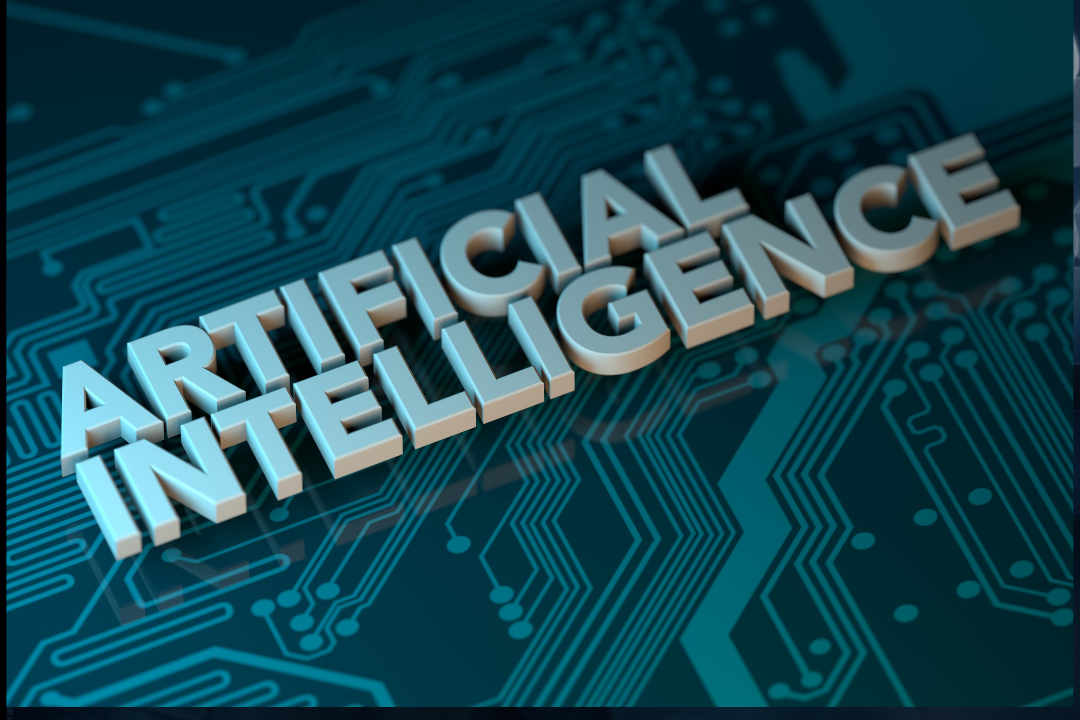Table of Contents
Imagine walking into your office (or logging into Slack from home) and noticing that half your messages are already sorted, customer queries are answered instantly, and meeting notes are auto-summarized before you even grab coffee. Sounds nice, right? That’s what AI in business communication is doing today; it’s not science fiction anymore.
In this guide, I’ll walk you through how artificial intelligence is shaping workplace communication, the tools making it easier, the pros and cons, and real examples you can relate to. Whether you’re a small business owner, a team lead, or just curious, you’ll see how this trend affects you directly.
Why AI Matters in Business Communication

Let’s start simple. Business communication is basically how teams talk, share updates, and serve customers. This includes emails, chats, meetings, reports, and even casual. Can you send me that file? type messages.
Now, here’s the problem:
- People waste hours on repetitive replies.
- Emails pile up.
- Meetings drag on without clear takeaways.
- Remote teams struggle to stay on the same page.
AI steps in to fix these. Think of it as a helpful coworker that:
- Answers common questions.
- Sorts through long emails.
- Summarizes meeting notes.
- Suggests replies based on tone.
That’s the big picture. AI isn’t replacing human talk, it’s making it smoother.
Real-Life Examples You’ll Recognize
Instead of theory, let me paint you some scenarios:
- Customer Support Chatbots
You’re on a website at midnight, asking about delivery. A chatbot replies instantly with your order status. That’s AI-driven customer support. No human agent needed at 2 AM. - AI-Powered Email Assistants
Tools like Gmail’s Smart Reply suggest short answers like Got it, thanks! You click once instead of typing five words. Multiply that by hundreds of emails per week it saves hours. - Voice Assistants in Meetings
Imagine saying, Hey, record this meeting, and AI not only records but creates a neat summary, highlighting action points. Tools like Otter.ai and Fireflies already do this. - Internal Team Messaging
Slack bots can now suggest documents, answer HR questions, or even remind you about deadlines, all powered by AI. - Language Translation
Companies working globally use AI-driven translation (like DeepL) so teams from Tokyo to Berlin can talk without confusion.
These examples aren’t future; they’re happening right now.
Key Areas Where AI Improves Business Communication

Here’s a breakdown of the main spots where AI is making a difference:
1. Customer Communication
- Chatbots in corporate communication handle FAQs, order updates, and even returns.
- Sentiment analysis for customer feedback helps companies see if people are happy, angry, or confused.
- AI-driven language translation makes global service possible without hiring multilingual staff.
2. Internal Communication
- AI for internal communication helps HR answer common employee queries (“How many leaves are left?”).
- AI in employee engagement tools can check if the team’s mood is positive or dropping.
- AI-powered meeting tools auto-transcribe discussions so no one misses key points.
3. Productivity Boosters
- AI text summarization turns 20-page reports into one-page highlights.
- Automated email response generation takes care of routine replies.
- Predictive analytics in communication can even guess what info your team might need next.
4. Smart Collaboration Tools
- AI-powered collaboration tools (like Notion AI, Microsoft Copilot) suggest content, generate reports, and organize tasks.
- Voice-to-text AI for business makes remote calls easier to follow.
- Contextual AI in messaging brings up related files or chats instantly.
The Human Side: Benefits You’ll Actually Feel
Here’s the deal AI isn’t just about speed. It changes how work feels.
- Less stress: No need to dig through 200 unread emails.
- Clarity: Meeting summaries mean no. Wait, what did we decide again? moments.
- Inclusivity: Translation and transcription make global and remote teams more connected.
- Faster service: Customers get answers instantly, not after waiting in a phone queue.
From my perspective, the biggest win is time. Most of us waste 30–40% of the day just managing communication. AI gives that back to you.
Drawbacks You Should Know
Of course, it’s not perfect.
- Tone Problems: AI sometimes replies too coldly or robotic. That can annoy customers.
- Dependence: Relying too much on auto-replies might make your team lazy.
- Data Risks: AI tools store and process your data. Privacy can be a concern.
- Cost: While many tools are free, advanced ones can get pricey.
My take? Use AI for repetitive stuff, but keep humans in the loop for empathy and creativity.
Popular AI Tools for Business Communication
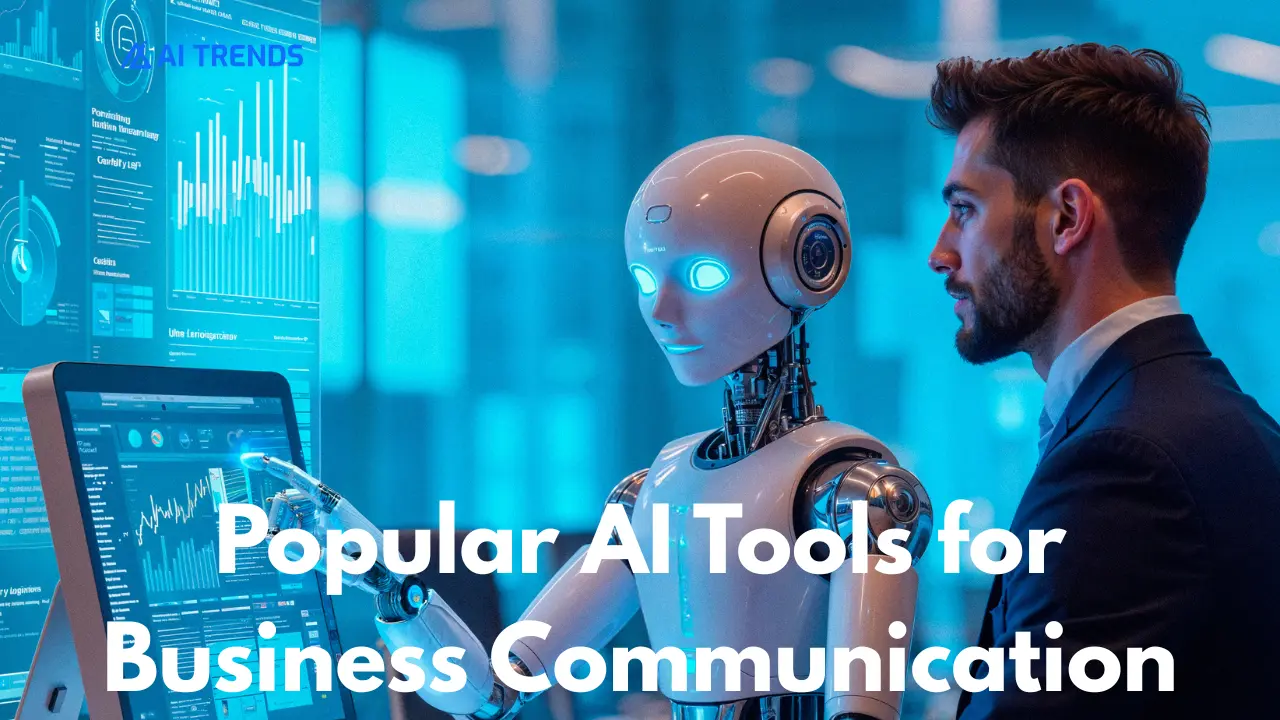
Here’s a look at some tools, what they do, and pricing details:
| Tool | Use Case | Free Version | Paid Plans Start At | Platforms |
|---|---|---|---|---|
| Slack AI | Team messaging, reminders | Limited | $7.25/user/month | Web, App |
| Otter.ai | Meeting transcription & summary | Free (300 min) | $8.33/month | Web, Mobile |
| Grammarly | Writing assistant, tone check | Free | $12/month | Web, Chrome, App |
| Zendesk AI | Customer support chatbots | Paid only | $49/month | Web, Mobile |
| Notion AI | Content, notes, reports | Add-on | $10/user/month | Web, App |
| Fireflies | Call recording & analysis | Free trial | $10/month | Web, Mobile |
| Gmail Smart Reply | Email suggestions | Free | Free | Web, Mobile |
Free vs Paid: What’s Worth It?
If you’re a small team or solo worker, the free versions of Grammarly, Gmail Smart Reply, and Slack bots are often enough. They cut daily friction without costing a dime. But if you run a customer support center or a large remote team, paid AI tools are worth it. For example, Otter.ai’s free plan only gives you 300 minutes of transcription for personal use, but not enough for a company. My advice: Start free, test the fit, then upgrade where it saves real time or money.
AI in Remote Team Communication
Let’s be real—remote work is here to stay. AI makes it bearable:
- Auto-scheduling meetings across time zones.
- Real-time transcription for people with poor audio.
- AI-powered knowledge management so no one asks “Where’s that file again?”
For distributed teams, AI feels less like an option and more like a must-have.
Future of AI in Business Communication
Where’s this going? Based on current growth, here’s what we’ll likely see soon:
- Hyper-personalized messages: AI will adjust tone for each person.
- Emotion detection: Systems might sense frustration in customer chats and alert a human agent.
- Full automation: Some companies may run 24/7 support with no humans at all.
- AI in digital transformation: Communication will blend with data analytics, giving insights while you chat.
Personally, I don’t think humans will ever be fully replaced. But AI will handle 70–80% of “boring communication,” letting us focus on strategy and connection.
Quick FAQs on AI in Business Communication
Q1. What is AI in business communication?
It’s the use of AI tools like chatbots, NLP, and assistants to make workplace and customer communication faster and smarter.
Q2. Can AI replace human communication?
No. It handles repetitive tasks but struggles with empathy and complex judgment.
Q3. What are some AI tools for business communication?
Popular ones include Slack AI, Otter.ai, Grammarly, Fireflies, Zendesk AI, and Notion AI.
Q4. Is AI safe to use for company communication?
Mostly yes, but always check how tools handle your data. Go for trusted providers.
Q5. What’s the cost of using AI in communication?
Many tools have free versions. Paid plans usually start around $8–$15/month per user.
Final Thoughts
Here’s the bottom line: AI in business communication is less about robots taking over and more about saving time, reducing stress, and keeping teams connected. If you’ve ever felt buried under emails, confused after a meeting, or frustrated by slow customer replies—AI is the fix you’ve been waiting for. That said, don’t treat it like magic. Pick the right tools, balance automation with human touch, and always keep an eye on privacy.