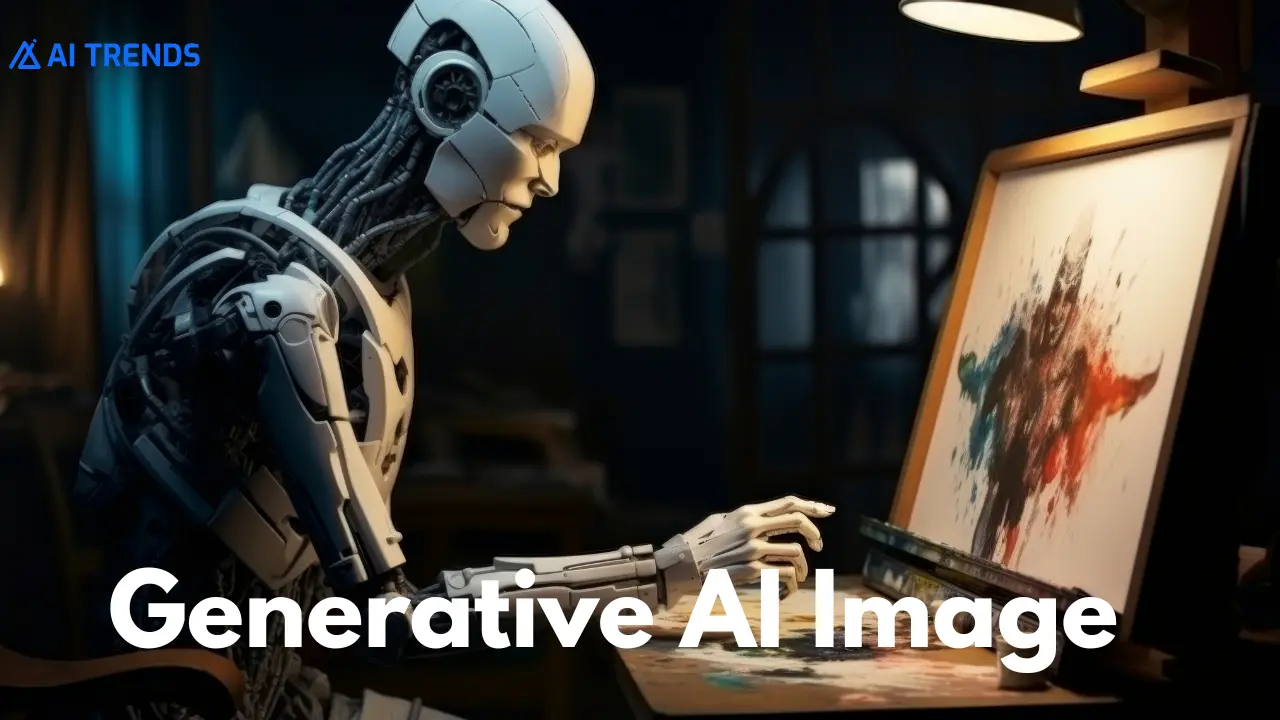Table of Contents
Introduction
Look at your phone or laptop screen for a moment. Does it feel boring? If yes, you’re not the only one. Millions of people spend hours staring at their screens, yet most use the same old wallpapers—stock photos, sunsets, or generic cityscapes. That’s why Magical Wallpaper AI is creating so much buzz in 2025.
With AI wallpaper maker tools, you can design enchanted forests, dreamy skies, surreal castles, futuristic neon cities, or glowing galaxies in seconds. The best part? You don’t need Photoshop skills or artistic training. Just describe what you want, and AI will generate a unique, high-quality wallpaper for your device.
This guide will cover everything you need to know: what magical wallpaper AI is, how it works, the best tools, free vs paid options, creative ideas, and the future of AI-generated backgrounds.
What Is Magical Wallpaper AI?
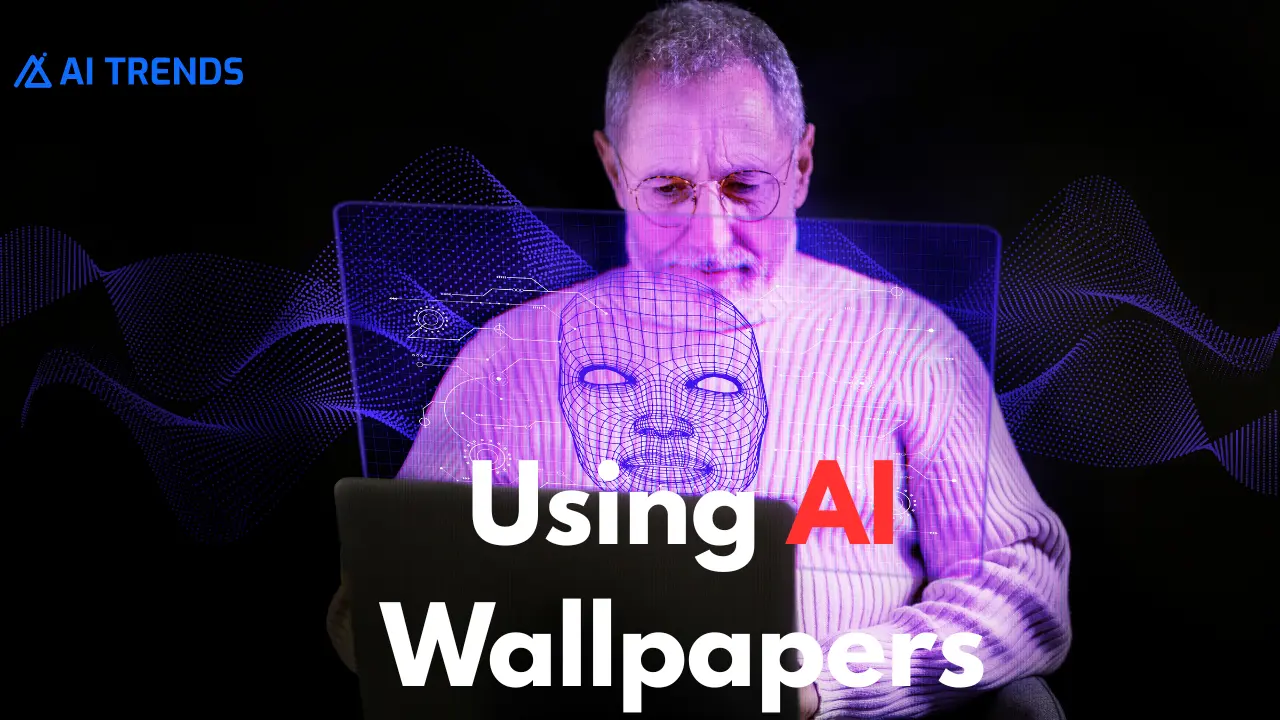
Magical Wallpaper AI means using artificial intelligence to create wallpapers that feel mystical, dreamy, or fantasy-inspired. These aren’t simple stock images—they’re AI-generated backgrounds that can look like something out of a fairy tale, sci-fi movie, or surreal dream.
You type a text prompt (for example: “enchanted forest with glowing fireflies and a crystal castle in the background”) and within seconds, the AI turns it into a 4K fantasy wallpaper ready for your phone, laptop, or TV screen.
This is different from downloading wallpapers online because:
- Every result is unique and personalized.
- You can adjust colors, styles, and moods.
- AI creates original, copyright-free art that doesn’t exist elsewhere.
In short, magical wallpaper AI gives you a personal digital artist who never runs out of ideas.
Why People Are Switching to AI Wallpapers
The rise of AI-generated backgrounds is not just a trend—it’s a shift in how we personalize our digital spaces.
Unlike stock photos, which are repetitive, AI wallpapers are:
- Personalized – They reflect your imagination and mood.
- Limitless – From enchanted forests to neon cyberpunk cities, AI can design anything.
- Quick – No need to browse for hours. Just type and get instant results.
- Affordable – Many AI wallpaper tools are free or cost just a few dollars monthly.
- Creative and fun – Watching your text idea transform into magical AI art feels like real magic.
Whether you’re a gamer, a student, a designer, or simply bored of old wallpapers, AI wallpaper tools open up a new world of visual creativity. If you want to make AI realistic image generator then follow this.
Features That Make Magical Wallpaper AI Special
Unlike traditional wallpaper downloads, AI tools come with features that make them stand out:
1. Text-to-Image Generation
Type an idea like “space cat riding a comet in a neon galaxy” and watch it come alive as a wallpaper.
2. High-Resolution Output
Most tools support HD and 4K AI wallpapers, ensuring clarity on large monitors and TV screens.
3. Multiple Styles
Choose between cartoon, realistic, sketch, painting, cyberpunk, 3D, or aesthetic wallpaper AI styles.
4. Fast Processing
No waiting hours. In under a minute, you can create multiple fantasy wallpaper designs.
5. Customization Options
Change colors, lighting, aspect ratios, or even mix styles. Some tools let you edit specific parts of the wallpaper.
These features make AI wallpapers not only beautiful but also versatile, fitting any taste or mood.
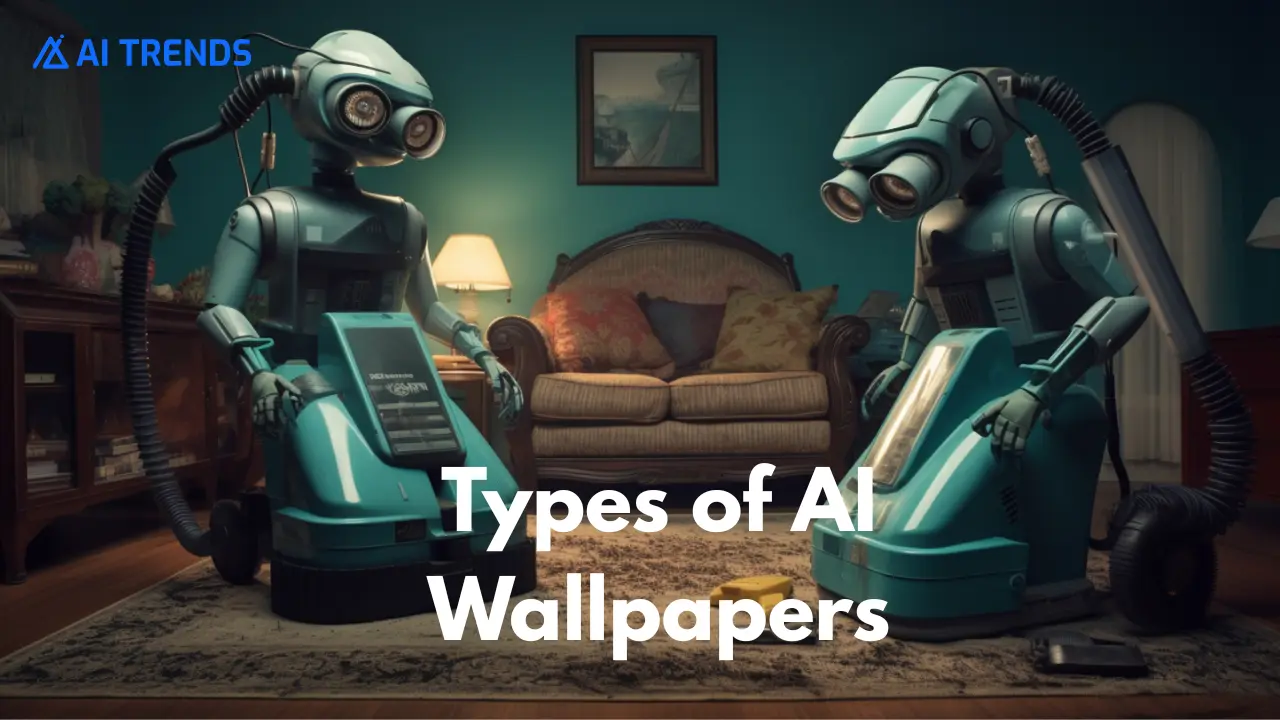
Popular Themes for AI Wallpapers
Different users prefer different vibes. Here are the most popular magical wallpaper AI styles:
Fantasy AI Wallpapers
Think glowing castles, enchanted forests, unicorns, and phoenixes. Perfect for people who love fairy tales and magical landscapes.
Surreal AI Art Backgrounds
Upside-down cities, melting clocks, floating islands—wallpapers inspired by surrealism that make your screen look like a dream.
Futuristic AI Wallpapers
Neon-lit skyscrapers, cyberpunk cityscapes, glowing roads, and space stations. Popular among gamers and sci-fi lovers.
Dreamy & Aesthetic Wallpapers
Soft pastel skies, glowing rivers, and mystical moons. Great for calming, aesthetic digital setups.
3D AI Wallpapers
Wallpapers with depth and realism that pop off the screen. Works well for desktops and widescreen monitors.
By choosing the right theme, you can match your mood, style, or even productivity level with your wallpaper.

Best AI Wallpaper Tools in 2025
Here’s a breakdown of the top AI wallpaper generators you can use today:
MidJourney
- Works through Discord.
- Famous for highly detailed fantasy art.
- Paid only, starting around $10/month.
- Best for enchanted castles, surreal dreamscapes.
Stable Diffusion (DreamStudio, NightCafe, etc.)
- Open-source and free (some apps charge credits).
- Extremely customizable.
- Works on desktop and mobile.
- Best for DIY AI wallpaper enthusiasts.
Wombo Dream
- Super beginner-friendly.
- Just type your prompt, choose a style, and download.
- Free with paid upgrades.
- Best for quick and fun wallpaper creation.
StarryAI
- Known for detailed landscapes and magical sceneries.
- Offers both free and premium versions.
Canva AI
- Great for casual users who want design + wallpaper generation in one place.
- Free plan, Pro at $12.99/month.
- Best for content creators who also design graphics.
Fotor AI Art Generator
- Web-based, simple to use.
- Good for fairy tale wallpapers.
- Free with watermark, paid version removes it.
Runway AI
- Advanced tool with editing and video features.
- Best for professional creatives.
Free vs Paid Magical Wallpaper AI Tools
| Tool Name | Free Version Features | Paid Version Features | Best For |
|---|---|---|---|
| Stable Diffusion (via apps like DreamStudio, NightCafe) | Limited generations per day, watermark in some apps, basic resolution | Unlimited generations, 4K/HD quality, advanced settings, custom styles | Tech-savvy users who want full control |
| Wombo Dream | Unlimited free generations, medium resolution, watermark on some downloads | HD images, faster processing, no watermark, more style options | Beginners who want quick fantasy wallpapers |
| StarryAI | 5–10 free credits per day, standard resolution | More credits, HD/4K wallpapers, detailed fantasy landscapes | Fantasy & magical art lovers |
| Fotor AI Art Generator | Free but with watermarks, limited editing | Premium = watermark-free, HD downloads, advanced customization | Fairy-tale and magical scene wallpapers |
| Canva AI | Free plan with AI image generator, limited styles, standard resolution | Pro plan = $12.99/month, HD/4K wallpapers, background remover, advanced editing | Designers & content creators |
| MidJourney | No free tier (trial ended), requires Discord | Paid = $10–60/month, ultra-detailed fantasy wallpapers, photorealistic quality | Professionals & fantasy wallpaper collectors |
Free vs Paid: Which Is Better?
Free AI wallpaper tools are fun to explore but come with limits:
- Watermarks on images
- Lower resolution (not always 4K)
- Daily usage caps
Paid versions remove these issues:
- High-quality 4K wallpapers
- Unlimited generations
- Style and resolution control
If you just want to experiment, free apps are fine. But if you want professional-grade, sharp, and unique wallpapers, investing a few dollars monthly is worth it.
How to Generate Your First Magical Wallpaper (Step by Step)
- Choose a tool – e.g., Stable Diffusion or Wombo Dream.
- Type your prompt – Example: “Enchanted forest glowing with blue fireflies, dreamy night sky, 4K wallpaper.”
- Pick a style – Cartoon, photorealistic, or surreal.
- Set resolution – Always choose HD or 4K for clarity.
- Click generate – Wait a few seconds.
- Download & set as wallpaper – Enjoy your new magical background.
Tips for Writing Better Prompts
A clear and detailed prompt = better results.
Bad Prompt → “Forest”
Good Prompt → “Enchanted forest glowing with purple mushrooms, fireflies, and a mystical moon in the sky.”
Bad Prompt → “Castle”
Good Prompt → “Golden crystal castle floating above clouds with rainbow bridges and surreal lighting.”
Bad Prompt → “Galaxy”
Good Prompt → “Neon galaxy with floating islands, glowing waterfalls, and a 3D surreal vibe.”
Always include: objects, colors, mood, and resolution.
Use Cases of Magical Wallpaper AI
AI wallpapers aren’t just for phones. People use them for:
- Phone wallpapers – Change weekly for variety.
- Laptop/PC backgrounds – Boost creativity while working.
- Zoom/Google Meet backgrounds – Stand out with a glowing galaxy or enchanted castle.
- YouTube & streaming – Unique backdrops for content creators.
- Art prints & posters – Some AI-generated wallpapers look stunning when printed.
Pros and Cons of Magical Wallpaper AI
Pros
- Saves time searching for stock images.
- Produces unique, personalized results.
- Easy for beginners, no design skills required.
Cons
- Quality can vary (sometimes weird results).
- Paid plans can be costly for heavy use.
- Requires good prompts for best results.
Where to Find AI-Generated Wallpapers
If you don’t want to generate wallpapers yourself, you can still download them from:
- Pinterest – Collections of AI fantasy wallpapers.
- ArtStation & DeviantArt – Creators share surreal AI art.
- Wallpaper Engine (Steam) – Paid, animated AI-style wallpapers.
- Unsplash + AI platforms – Some creators upload free AI wallpapers.
The Future of AI Wallpapers
AI wallpaper design is evolving fast. In the near future, expect:
- Animated magical wallpapers (moving rivers, glowing fireflies).
- Mood-based wallpapers that change with your feelings.
- Dynamic wallpapers that adjust to time of day.
- Personal photo integration mixed with AI fantasy art.
- Smarter AI prompts for more control over design.
FAQs – Magical Wallpaper AI
Final Thoughts
Magical Wallpaper AI has transformed the way we design and enjoy digital backgrounds. Instead of boring stock images, you now have the power to create enchanted forests, dreamy skies, futuristic cities, or surreal dreamscapes with just a few words.
It’s not just about decorating a screen—it’s about turning imagination into reality. Whether you’re an artist, gamer, student, or professional, AI wallpaper maker tools open up endless possibilities for personalized digital creativity.
So, the next time you look at your phone or laptop and feel bored, remember: your perfect dreamy AI wallpaper is just one prompt away.
Q1: Are AI wallpapers safe to download?
Yes, if you use trusted apps or generate them yourself.
Q2: Can I sell AI wallpapers?
Some platforms allow it, but always check the license.
Q3: What’s the best free AI wallpaper generator?
Wombo Dream, StarryAI, and Stable Diffusion are great free options.
Q4: Do AI wallpapers work on all devices?
Yes. Most are available in resolutions suitable for phones, tablets, PCs, and TVs.
Q5: Which is best overall in 2025?
For fantasy details: MidJourney
For free use: Stable Diffusion apps
For quick casual design: Canva AI